Export Build Artifact
Exports the specified build artifacts from the build agent to the Appcircle dashboard. The exported files will be available for download in the artifacts section of the completed build.
Sending applications to Publish, Enterprise App Store, or Testing Distribution will not work without this step.
Prerequisites
We recommend using it as the last step in your workflow.
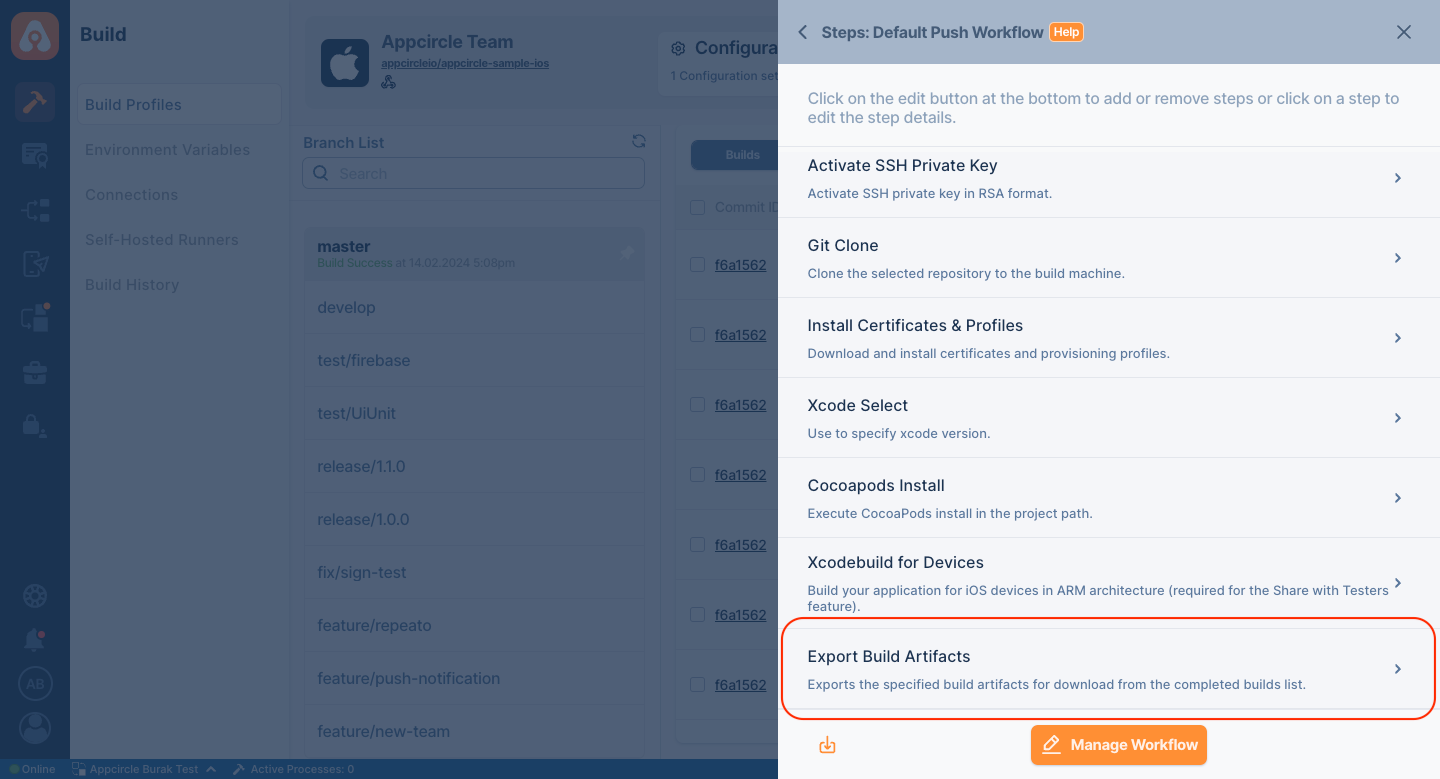
Remember, if you set a step to run after this step, artifacts generated after this step will not be exported. This step only exports the artifacts produced before it.
Download Exported Artifacts
You can access and download the exported artifacts by clicking on the three dots (⋮) in the Build list and selecting download artifact.
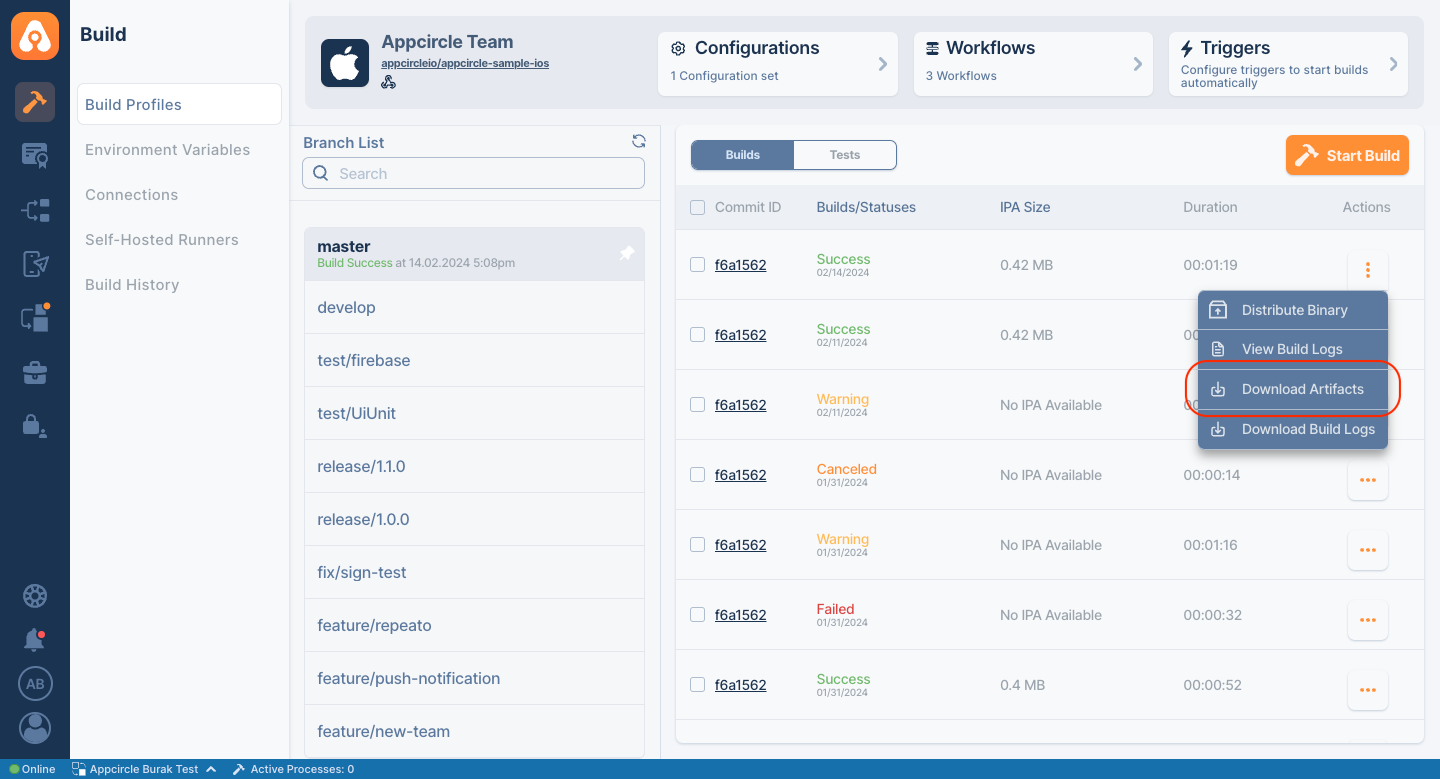
Input Variables
You can find all the parameters required for this step in the table below, with their descriptions in detail.
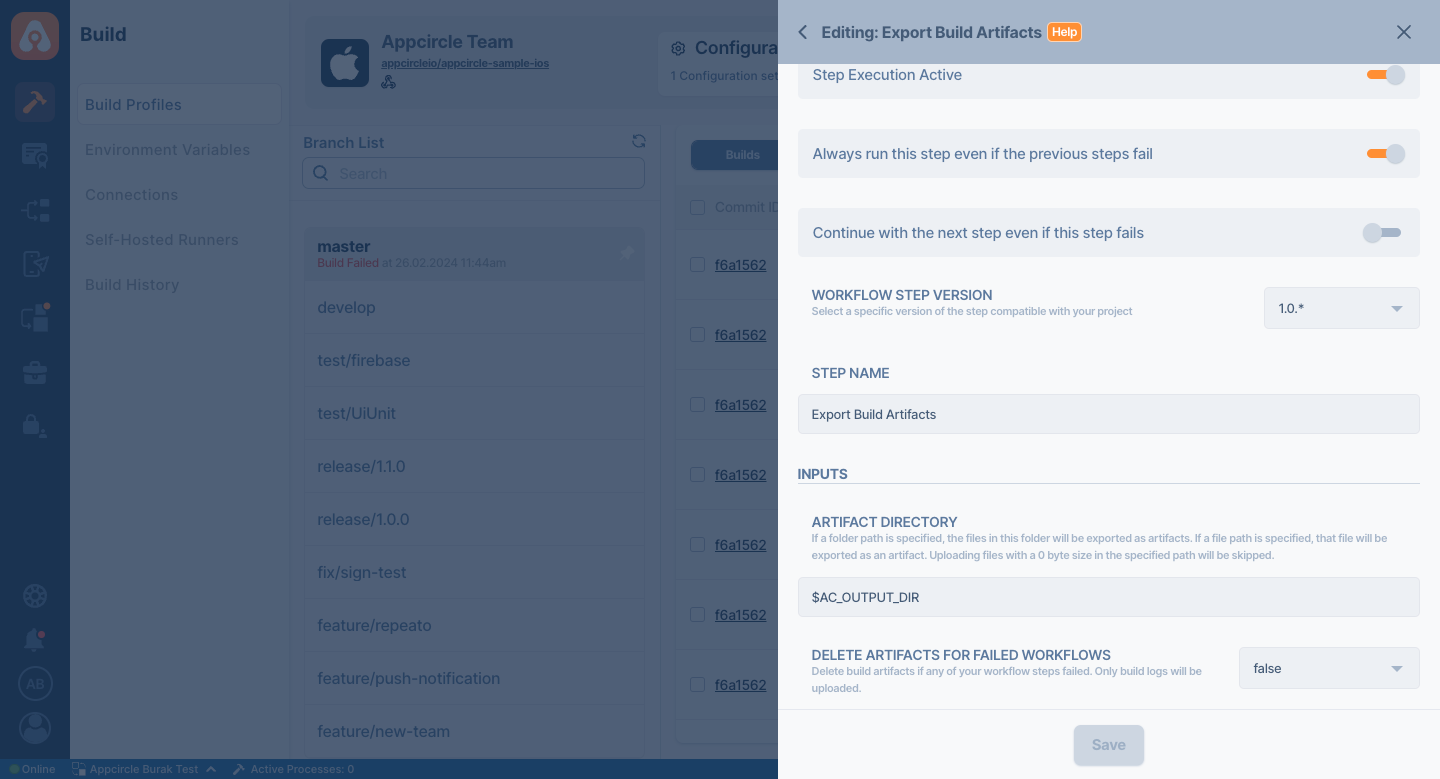
| Variable Name | Description | Status |
|---|---|---|
$AC_UPLOAD_DIR | If a folder path is specified, the files in this folder will be exported as artifacts. If a file path is specified, that file will be exported as an artifact. Uploading files with a 0 byte size in the specified path will be skipped. The default folder path is $AC_OUTPUT_DIR. | Required |
$AC_DISABLE_UPLOAD_ON_FAIL | The Delete Artifact for failed build variable is false by default. This variable allows you to export artifacts if a build succeeds, so that they do not take up disk space. | Optional |
To access the source code of this component, please use the following link: